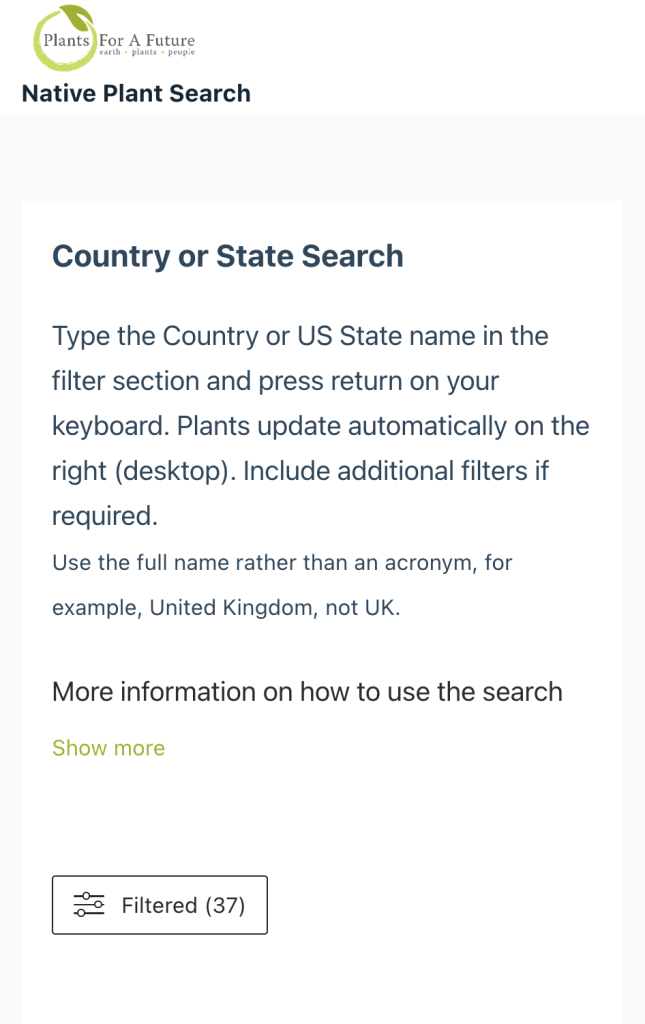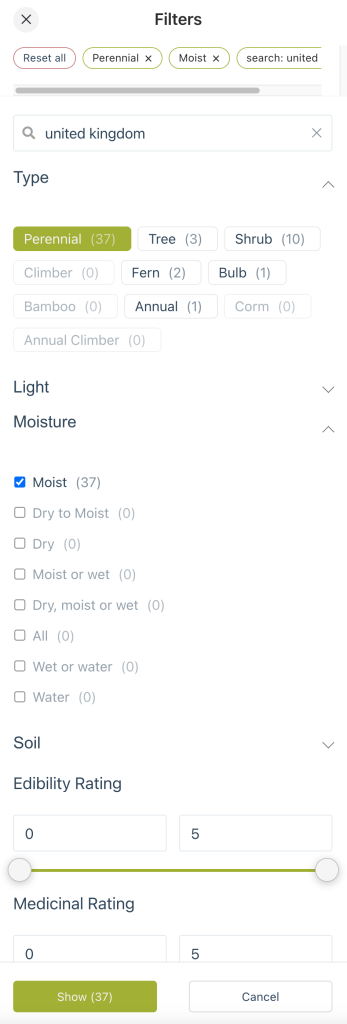Plants For A Future understands that your garden is as unique as you are. That’s why the website lets you fine-tune your search. You can filter plants based on various criteria:
1. Plant Type: Choose from trees, shrubs, perennials and more.
2. Light, Moisture and Soil Requirements: Find plants that thrive in your garden’s specific conditions.
3. Edibility, Medicinal and Other Use Ratings: Discover which plants offer culinary value, potential medicinal benefits and other uses.
4. Nitrogen Fixers: Explore plants that enrich the soil by fixing nitrogen, contributing to the overall health of your garden ecosystem.
The Native Plant Search website by Plants For A Future is your invaluable companion for designing an edible garden with native plants. Offering location-specific recommendations and a treasure trove of information empowers you to make informed choices tailored to your unique gardening aspirations. So, let’s embark on this exciting journey of discovery and let the native plants that thrive in your area become the vibrant stars of your edible garden.
How to use the mobile version appears later in the article.
How to Use the Native Search
You can search by country or northern American state and the plant name.
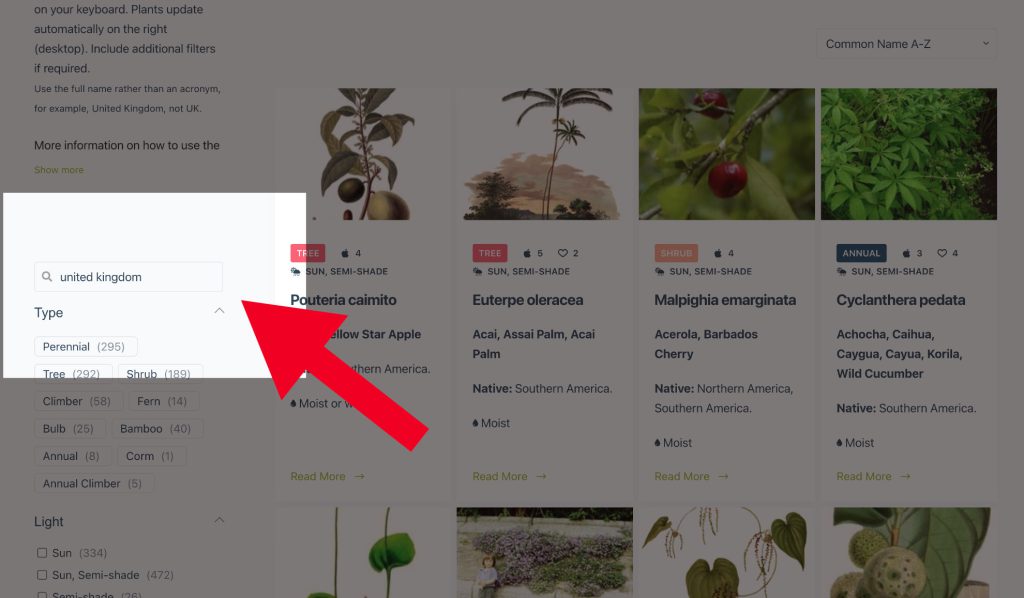
Use the full name rather than an acronym. For example, the United Kingdom, not the UK
Type the region into the search area and press enter. Previously, searches show up here.
Your Selection will appear at the top. Results automatically update.
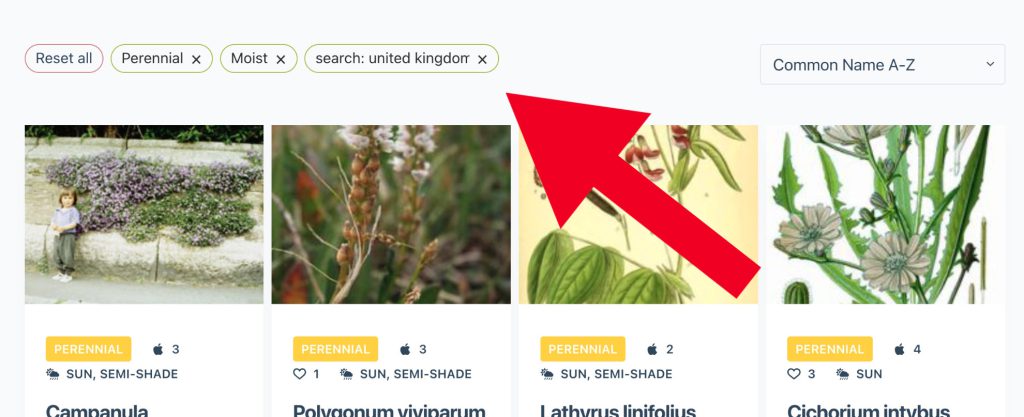
Results can be sorted using the dropdown on the right.
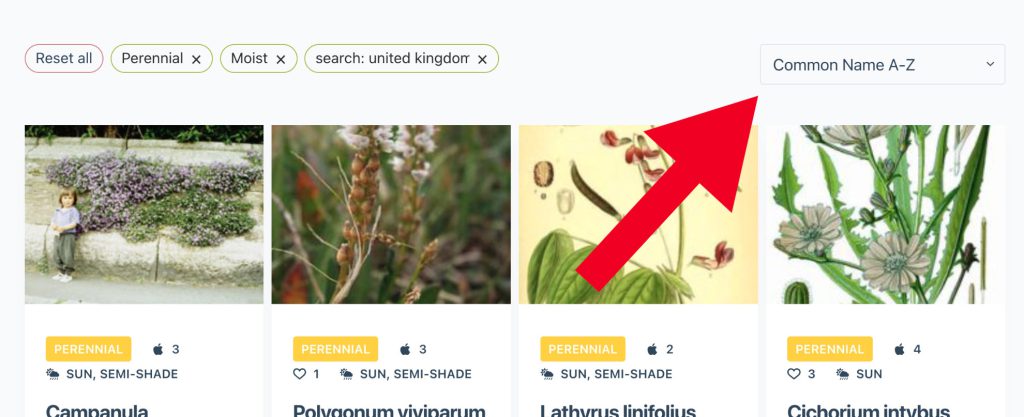
You can narrow the results using additional filters, including:
- Plant type
- Light moisture and soil requirements
- Our rating for their edibility, medicinal uses and other uses
- And if they are Nitrogen Fixing
Your Selection is updated at the top.
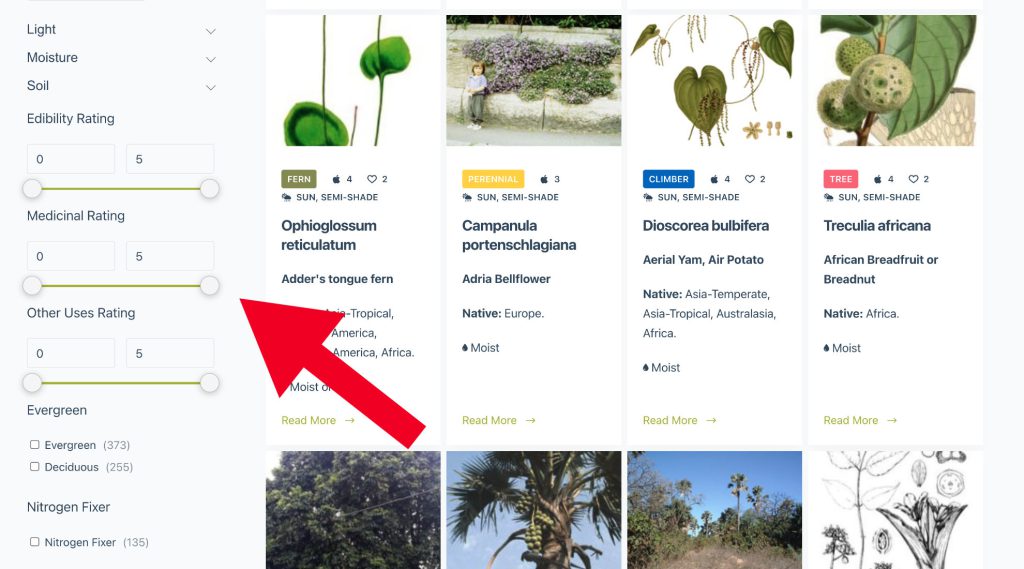
Plants Update automatically.
Reset the Selection at the top.
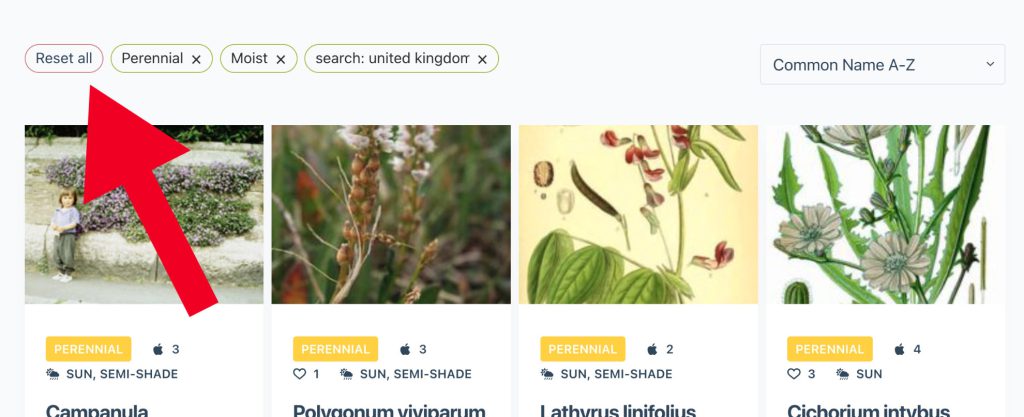
For more information on the native regions, click on the Read More link (or the image) on the individual cards.
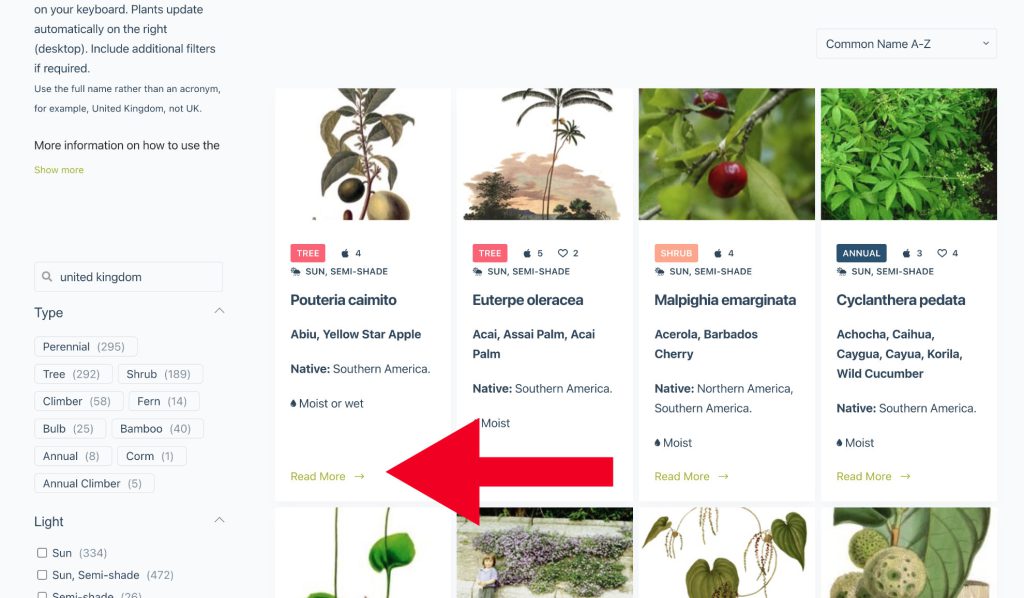
The Plant Pages
Each plant page has a link to the Plants For A Future Database for more information on each plant.
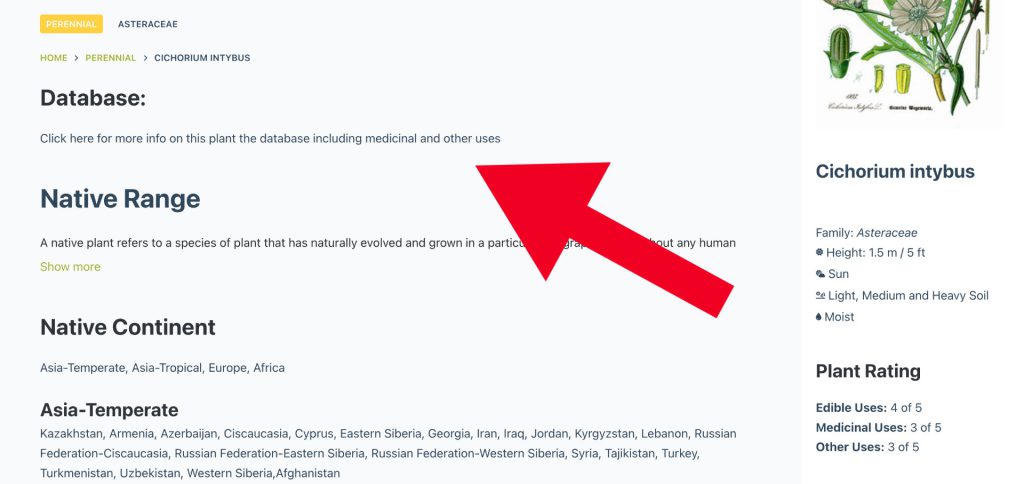
The plant pages show the native regions.
Information is shown for the Right
- Family
- Plant Size
- Plant requirements
- Plant Rating
- Native Habitat
MOBILE VERSION
- On your mobile device, use the filter opening tab.
- Make your Selection.
- Your Selection appears at the top.
- Click Show for the results.